Messages: Opt out process
Engagement messages within Messages are considered marketing emails. To align with GDPR, CCPA, and the Australian Spam Act, we’ve introduced a new opt-out process that makes it easy for supporters to manage their preferences.
By default, supporters are included under ‘legitimate interest’. After receiving their first engagement message they can choose to opt out of recieving further contact from that platform.
Transactional and triggered emails such as donation receipts and milestone achievements are system emails and will continue to be sent.
How consent is collected and how it differs from external opt-ins
When supporters engage with your site, such as by signing up for an event or making a donation, they are automatically included in relevant engagement lists under legitimate interest. This allows you to send them marketing messages related to the activity they signed up for. They can unsubscribe from these messages at any time using the link in any engagement email.
This is different from external marketing opt-in, where supporters must explicitly give permission to receive marketing communications. That opt-in is used to get clear permission for broader marketing communications, like newsletters or updates unrelated to a specific event or activity. Our external marketing opt-in process remains the same. You can include these opt-in fields wherever you collect supporter information, and the consent given is stored in their record (e.g. registration and donations flows). This data can be used in reports or connected through your integrations.
How supporters can update their preferences
At the bottom of every engagement email, supporters will see this message:
No longer want to receive these emails? Unsubscribe or Update your preferences.

From here, supporters can choose whether they want to unsubscribe or simply update their email preferences. Both links take them to a secure preferences page.
If a supporter selects unsubscribe, they will automatically be removed from the engagement list they were on (e.g. Walk for Good Event). By default, we only remove them from the list they received the message from.
To align with the latest Yahoo and Gmail restrictions, if you are sending a large volume of engagement emails, there is an option to enable 'One-click opt out'. When this setting is turned on, clicking unsubscribe will remove the supporter from all engagement messages on your platform.
If you are not using one-click opt out, then on this unsubscribe page supporters will see all the other places they are currently subscribed to — such as other events, donations, or purchases from your shop (if you’re using our shop module). If they want to unsubscribe from any of these, they can untick the relevant boxes and confirm their changes.
Choosing update preferences works similarly, but we won’t automatically remove them from anything. It’s up to the supporter to decide what they want to stay subscribed to.
All opt-outs are respected automatically, so as soon as a supporter removes themselves from engagement emails on your platform, they won’t receive any further marketing messages from your Funraisin site.
What’s displayed on the preferences page
The preferences page is fully branded to match your platform settings. This means your charity’s colours and logo will automatically appear, giving supporters a familiar and trustworthy experience.
The main text on the page is currently fixed and includes essential information to guide supporters through managing their email preferences. Below is the exact text they will see. If you are using our multi-language tool and a supporter has joined your site using a different language, translation keys are available to display the page in the correct language.
Unsubscribe (Default option)
Your email address is < Supporters Email Address >
You are currently subscribed to the following lists on < Platform URL >. Please select the lists you want to continue receiving marketing emails from.
Please note: You will still receive system emails from this domain. If you sign up for a new event on < Platform URL >, you’ll automatically start receiving emails for that event. You can adjust your preferences anytime by selecting ‘update your preferences’ at the bottom of these emails.

Unsubscribe (One click opt out)
Your email address is < Supporters Email Address > .
You have been removed from all marketing emails on < Platform URL >.
Made a mistake? Resubscribe
Please note: You will still receive system emails from this domain. If you sign up for a new event on < Platform URL >, you’ll automatically start receiving emails for that event. You can adjust your preferences anytime by selecting ‘update your preferences’ at the bottom of these emails.

Update your preferences
Your email address is < Supporters Email Address >
You are currently subscribed to the following lists on < Platform URL >
Please note: You will still receive system emails from this domain. If you sign up for a new event on < Platform URL >, you’ll automatically start receiving emails for that event. You can adjust your preferences anytime by selecting ‘update your preferences’ at the bottom of these emails.

Confirmed
Your communication preferences have been updated.
Please note: You will still receive system emails from this domain. If you sign up for a new event, you'll automatically start receiving emails for that event. You can adjust your preferences anytime by selecting 'update your preferences' at the bottom of these emails.

Optional Message:
Below the fixed text you can add a custom message to provide supporters with extra information or instructions. For example, you might include a phone number or email address they can contact if they need help, or direct them to a webpage for more details.
To add this, login into the admin area of your site and go to Platform Setup > General Setup > Email & SMS settings > Marketing Optin. This is also the area you can enable the 'one click opt out' function mentioned above.

Viewing and updating a supporter’s preferences
Opt-out statuses are tracked at the supporter level. Updates to a supporter’s preferences are applied automatically across all the places they appear in your platform.
You can view a supporter’s opt-out status by logging into the admin area and going to their profile. The easiest way to find a supporter is by using the search bar to look up their email address, then selecting 'Edit' on one of their records.
Once you’re on their profile, scroll to the 'Personal Details' section. Here, you’ll find a section called 'Engagement Message Preferences'.
Depending on what the supporter has signed up to, you’ll see the following expandable groups:
Global: Indicates whether the supporter is opted in or out of platform-level engagement emails.
Event: A separate line will appear for each event the supporter has signed up to, showing their opt-in status for engagement emails related to that event. (Note for DIY events it will be their event they have created not the whole DIY theme).
Donation: Shows whether the supporter is included when the Donor audience is selected for engagement messages.
Shop: Shows whether the supporter is included when the Shop audience is selected for engagement messages.
Note: We’ve included 'Email' and 'SMS' options in this section for a future release, which will allow you to send Engagement SMS.
In this section, you can update a supporter’s preferences if needed. Make sure you have the supporter’s permission before making any changes to their communication preferences. Any updates you make will be automatically saved and recorded in the platform’s log for transparency.
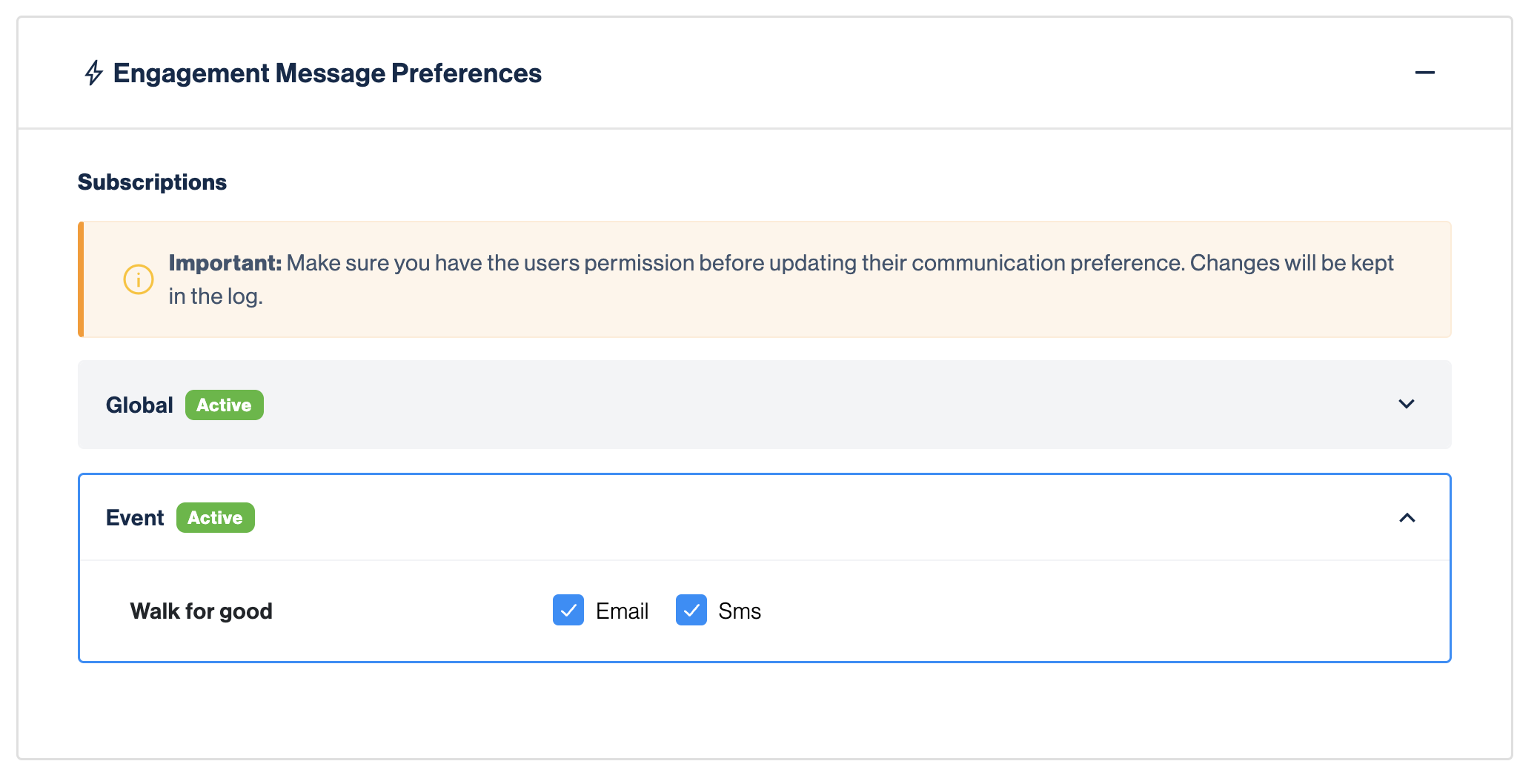
FAQs
How does Messages handle supporter consent and opt-in preferences?
Supporters can receive emails via Messages when they’ve taken a clear action—like registering for an event, making a donation, or purchasing a raffle ticket.
By completing one of these actions, they’re actively providing their contact details and entering into a relationship with your organisation. That gives you a basis to contact them under legitimate interest, which is supported by most global privacy regulations (including GDPR, CCPA, and the Australian Spam Act).
Supporters can opt out of marketing emails at any time using the unsubscribe link provided in every message. Messages manages these preferences separately from your other email platforms, so it’s important to monitor and update opt-out status in each system if you’re using more than one.
Does it respect existing unsubscribe and suppression lists from my CRM or email platform?
No—Messages doesn’t automatically sync or respect unsubscribe or suppression lists from other platforms. Opt-outs are managed independently within Funraisin.
That means if a supporter is unsubscribed in your CRM but hasn’t opted out via Messages, they may still receive emails from us. To avoid conflicting messages or fatigue, we recommend regularly exporting your list of registered supporters from Funraisin and using it to create suppression rules in your external email tools or CRM.
For example, you might export everyone currently signed up for a peer-to-peer event and suppress them from receiving your tax appeal emails sent via another system. Many charities already have CRM integrations in place to support this kind of audience coordination—Messages simply gives you a reliable snapshot of who’s actively involved in a campaign, so you can avoid overlap in your wider comms.
Can supporters manage their own preferences, such as opting out of fundraising emails while still receiving event updates?
Yes—supporters can manage their email preferences through the link at the bottom of any engagement message sent via Messages. From there, they can choose which types of communications they want to receive and opt out of marketing-style emails for specific events if they wish.
It’s important to note that only engagement emails can be opted out of. These are messages sent based on a time delay or supporter segment (e.g. “2 days after registration”).
Supporters will always receive transactional and triggered emails—like donation receipts or milestone notifications—as these are considered essential to their participation and cannot be turned off.
Does Messages support double opt-in for new subscribers?
No—Messages does not currently support double opt-in.
Double opt-in is when someone provides their email address, then receives a follow-up email asking them to confirm their subscription before any further communication is sent. Some organisations use this to strengthen consent or improve list quality, especially for newsletter sign-ups.
With Messages, supporters are typically signing up through a more purposeful action—like registering for an event, making a donation, or joining a fundraising campaign. In these cases, consent to receive communications is established at the point of sign-up.
We also operate under a legitimate interest model, which is recognised in many global privacy frameworks. This means supporters can receive relevant emails related to the activity they’ve initiated, and they always have the option to opt out after receiving their first message.
How does Messages ensure compliance with regulations such as GDPR, CCPA, or Australian Spam Act?
Messages is designed to support compliance with key global privacy regulations by balancing supporter communication with individual rights and consent. Here's how we align with the major frameworks:
- GDPR (General Data Protection Regulation – Europe): Supporters are considered to have provided consent under legitimate interest when they take a clear action—like registering for an event or donating. All engagement emails include a clear opt-out link, and we support GDPR rights such as access, correction, and deletion of personal data upon request.
- CCPA (California Consumer Privacy Act – USA): Similar to GDPR, we offer mechanisms for supporters to opt out of marketing communications and to request access or removal of their personal information in line with CCPA requirements.
- Australian Spam Act: All marketing emails sent through Messages include an unsubscribe link, and we process opt-outs immediately to ensure compliance. Only engagement messages are considered marketing—transactional and triggered emails (like receipts or milestone notifications) are not subject to the same consent rules.
While Messages helps facilitate compliance, it’s still your organisation’s responsibility to manage supporter data and consent appropriately across your other platforms. Messages doesn’t share opt-out status with external systems, so managing that holistically may require coordination between tools.
Can I create custom audience segments based on different opt-in categories?
Not at this stage—Messages doesn’t currently support audience segmentation based on specific interest areas or opt-in categories.
For example, if a supporter wants to hear only about your cancer research work but not about patient services, that level of preference management isn’t yet available within the platform.
Right now, segmentation is based on supporter activity within Funraisin—like whether someone registered for a specific event or made a donation—not on thematic or interest-based preferences.
We understand how valuable this kind of targeting can be, and it’s something we’re exploring for future development.
We also have further Messages articles on:
Still need help? Check out other Messages articles or reach out to the Funraisin Support team by logging a ticket through the Support Module in your platform
Last updated: 24 Sep 2025


