Registration - Next Steps
Next Steps is a progressive profiling feature, designed to minimise the up front registration process, enabling your supporters to provide additional information after they have registered, along with additional actions.
In this article, learn more about:
What is Next Steps
Next steps allows you to capture aditional data that would previously be only available during the main registration/entry form. This essentially allows the registration process to be split into 2 stages. The first stage being within a standard registration form, and the second as a lightbox over the top of the fundraiser's donation page or dashboard. The fundraiser's registration is tagged as active and complete once they land on their fundraising page or dashboard.
Please note not all registration functionality is available within the next steps lightbox and is currently available to online events.

How to add Next Steps to a registration/entry form.
Next Steps can be added to any individual entry form. This gives you the ability to set up different Next Steps journeys on different forms within the same event.
Simply navigate to the Next Steps within the entry form and toggle it on.

To add steps:
1. Click the + Add Step button

2. Select the steps you require and save changes. Please note not all steps available in the regular entry form are available in next steps.

3. You can also easily re order, turn off or delete steps.

Next Step Settings
Customise individual steps by clicking edit icon.

Toggle the header setting to enable a header across all of the steps or just the first step. Particularly useful for registration complete messaging and to encourage further profile customisation.

Customise the header content and style.
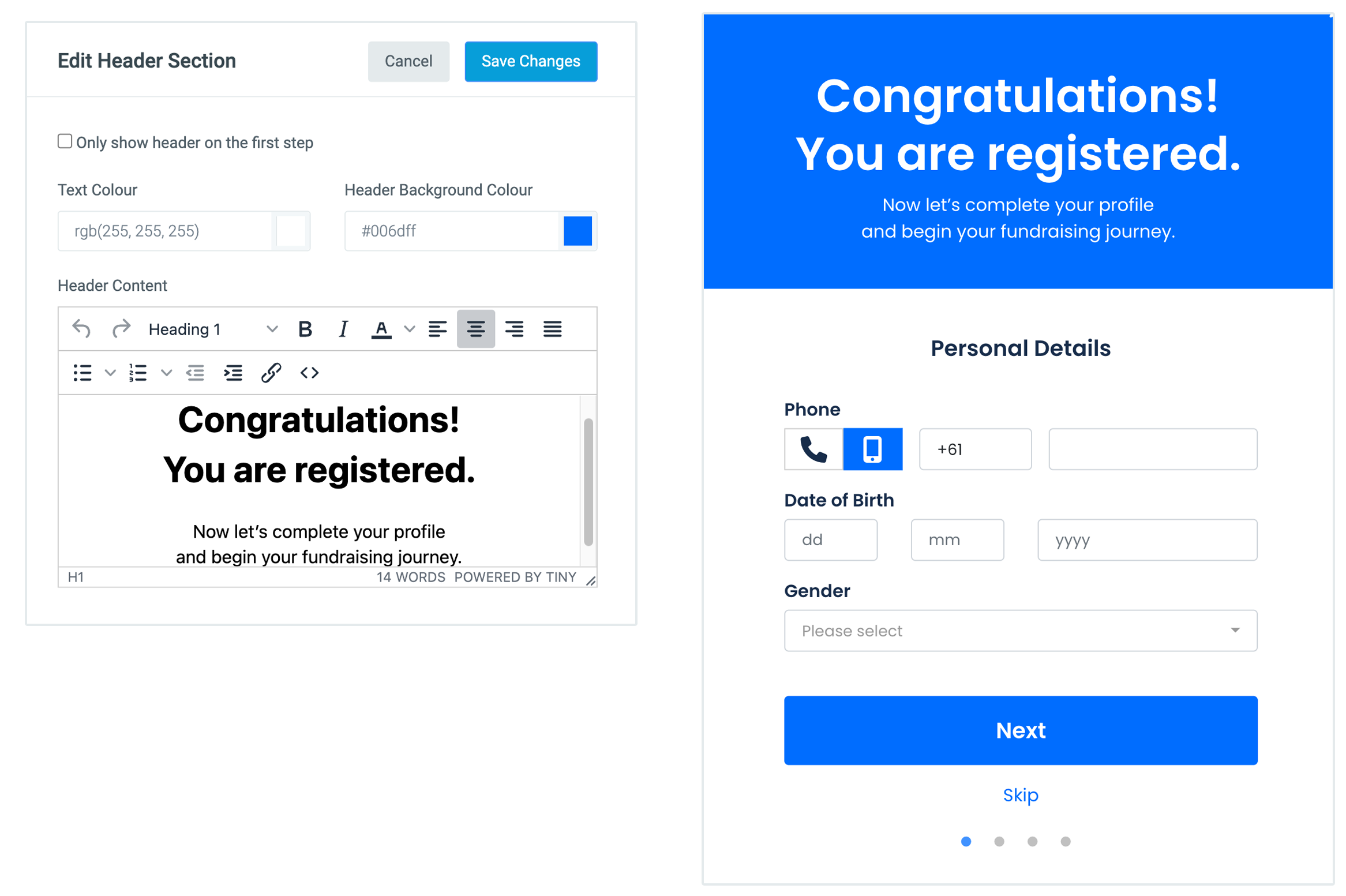
Have further questions or a suggestion about Next Steps?
Lodge a support ticket or feature suggestion within the support section of your platform.


