Payments: Using payment prefixes to track income with clarity
Every transaction tells a story—where it came from, what it supported, and how it fits into your campaign’s bigger picture.
Payment prefixes give those stories context. They add clarity to your reporting, make reconciliation faster, and help you track income across events, appeals, and donation pages with confidence. Here’s how to use them well.
What are payment prefixes?
Payment prefixes are short labels—like DON, REG, or SHOP—that appear before the number in a transaction’s PO code. Instead of just 456, you might see BR25-DON-456.
That prefix flows straight through to Stripe and into your reports, making it easy to spot not just what the payment is, but where it came from—whether that’s your winter appeal or a major event like Big Run 2025.
Why they matter
Prefixes aren’t just for finance teams—they’re for fundraisers, too. With a consistent strategy, they make reporting intuitive and powerful.
Use payment prefixes to:
- 1
- Instantly identify the type of payment (donation, registration, or shop)
- 2
- Track income by campaign or event with custom identifiers (e.g., BR25-REG)
- 3
- Understand where donations came from when multiple appeals are live
- 4
- Reconcile payments quickly with meaningful PO codes in Stripe and reports
Prefixes reduce guesswork. They help you work faster, report cleaner, and manage campaign income with ease.
Set platform-level prefixes
Platform-level prefixes act as your system-wide defaults. If no prefix is set at the event or page level, these are used.
To update them:
- 1
- Navigate to Admin > Platform Setup > Payment Settings
- 2
- Scroll to the Financial Coding section
- 3
- Enter your default prefixes for: Registrations, Donations, Shop purchases, and Raffle tickets
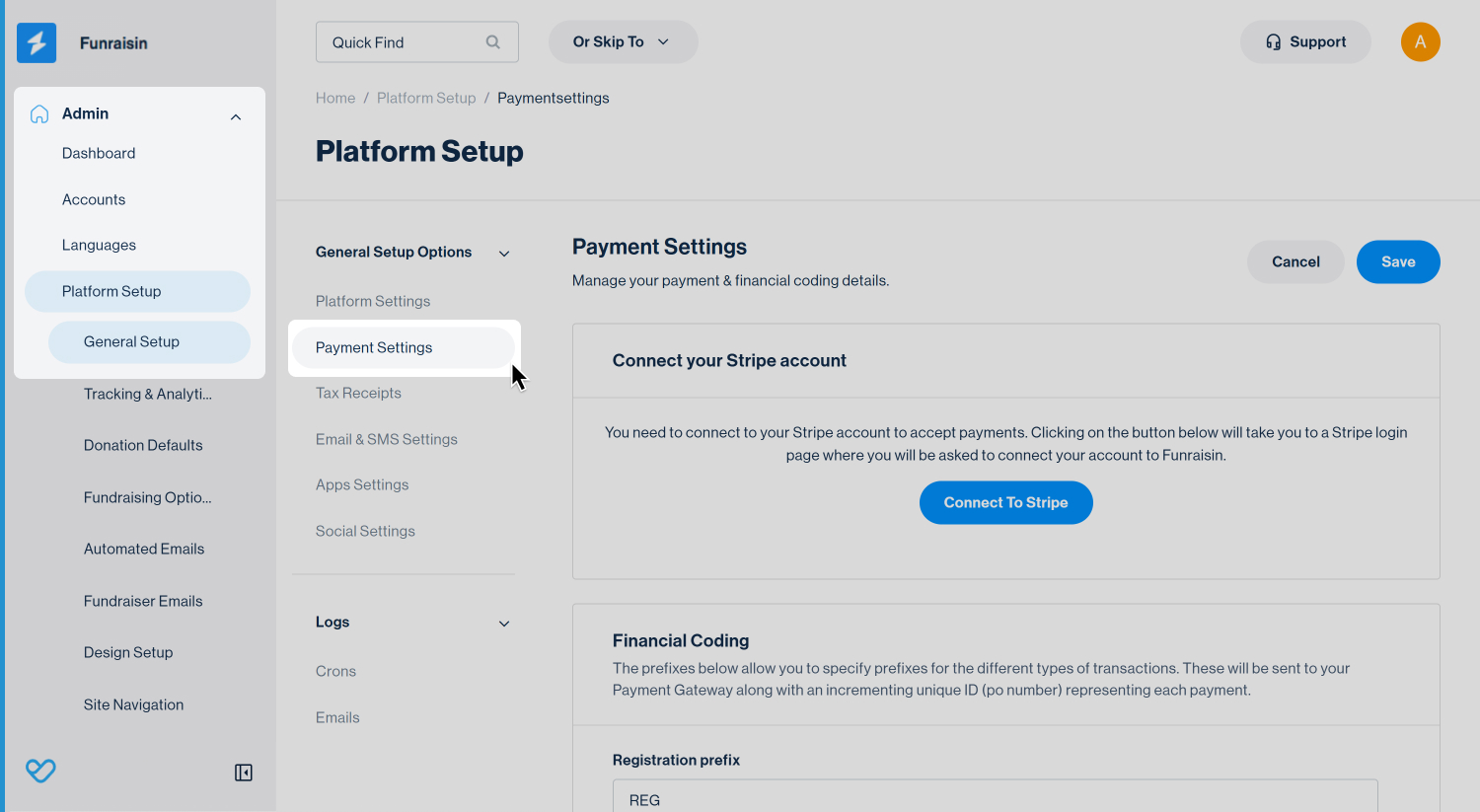
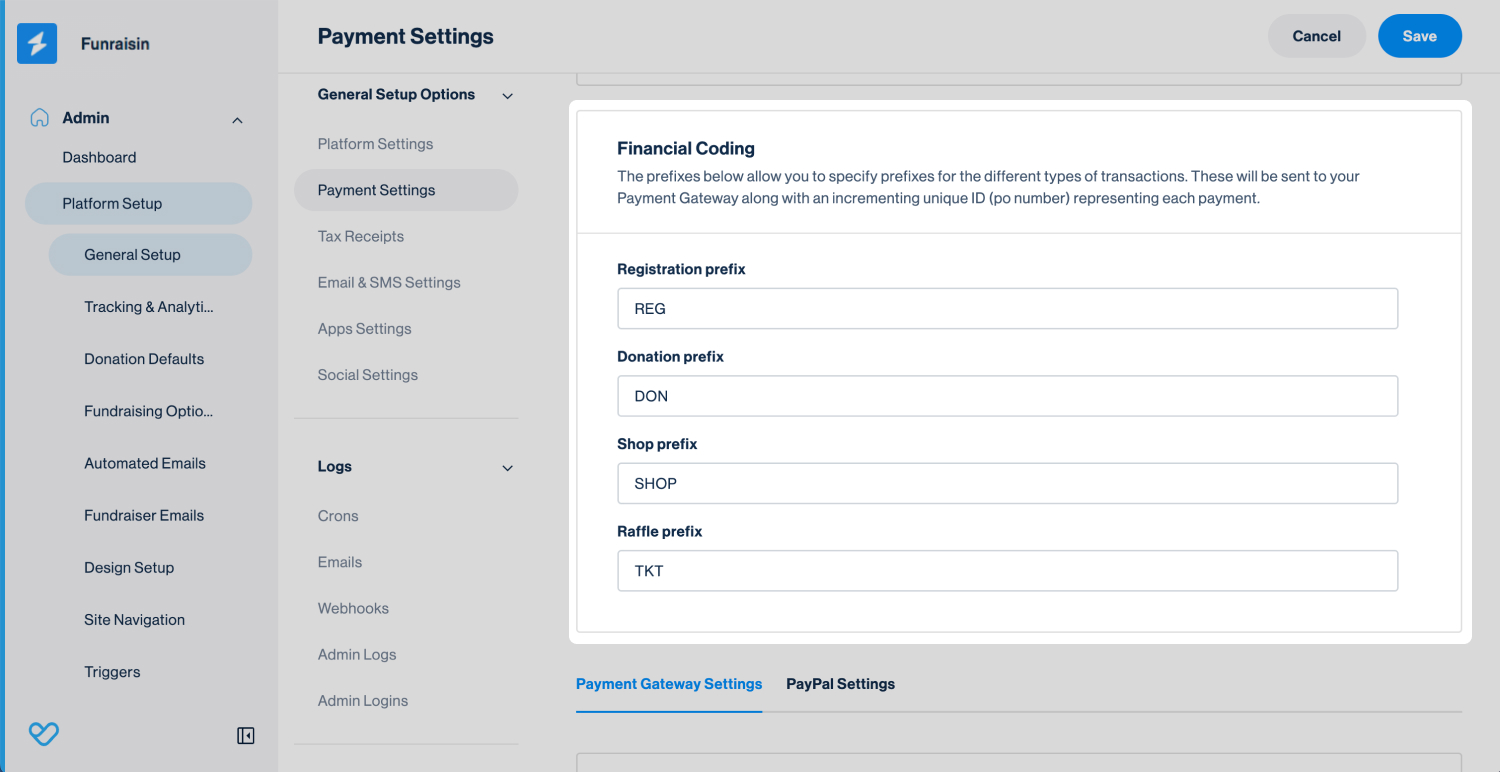
Tip! Always include the payment type (DON, REG, SHOP) in your prefix. That makes scanning reports much easier.
Set event-level prefixes
Running a large-scale campaign? You can apply unique prefixes at the event level to keep income clearly separated in reporting.
To do this:
- 1
- Go to Fundraising > Events
- 2
- Select the event
- 3
- Click Entries & Fees
- 4
- Scroll to the Payment Prefixes tab
- 5
- Set separate prefixes for: Donations (sponsored donations only), Registrations, and Shop purchases
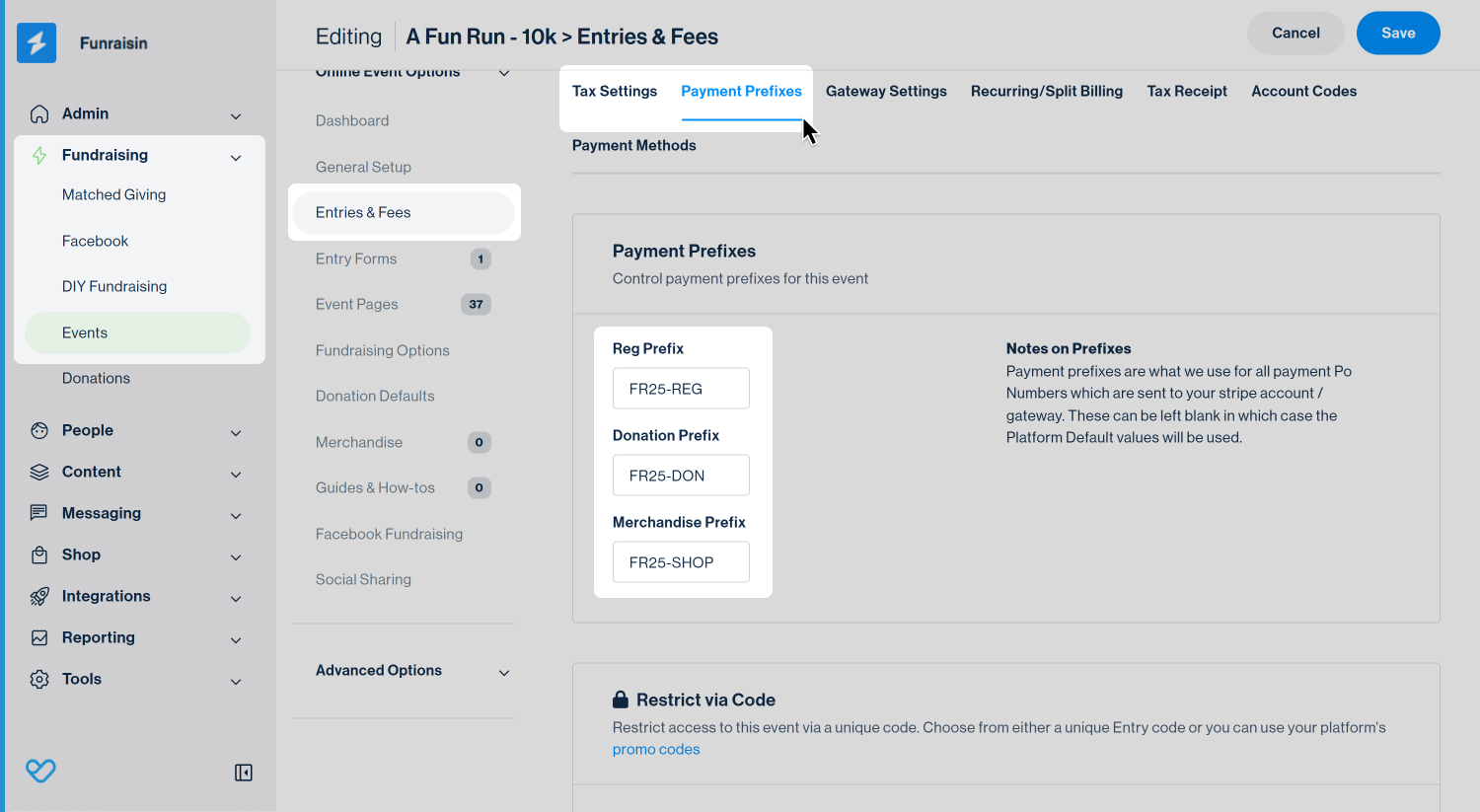
Example:
- 1
- FR25-REG for Fun Run 2025 registrations
- 2
- FR25-DON for participant donations
- 3
- FR25-SHOP for event-related merch
Tip! Donation pages linked to events will still default to the platform prefix—unless you override the prefix at the page level.
Set page-level donation prefixes
Running a large-scale campaign? You can apply unique prefixes at the event level to keep income clearly separated in reporting.
For platform pages:
- 1
- Go to Content > Pages
- 2
- Edit the relevant donation page
- 3
- Navigate to Donation Settings > Payment Settings
- 4
- Enter your Receipt Prefix
- 5
- Save & Publish
For event-linked pages:
- 1
- Go to Fundraising > Events
- 2
- Select the event > Event Pages
- 3
- Edit the donation page
- 4
- Go to Donation Settings > Payment Settings
- 5
- Save & Publish
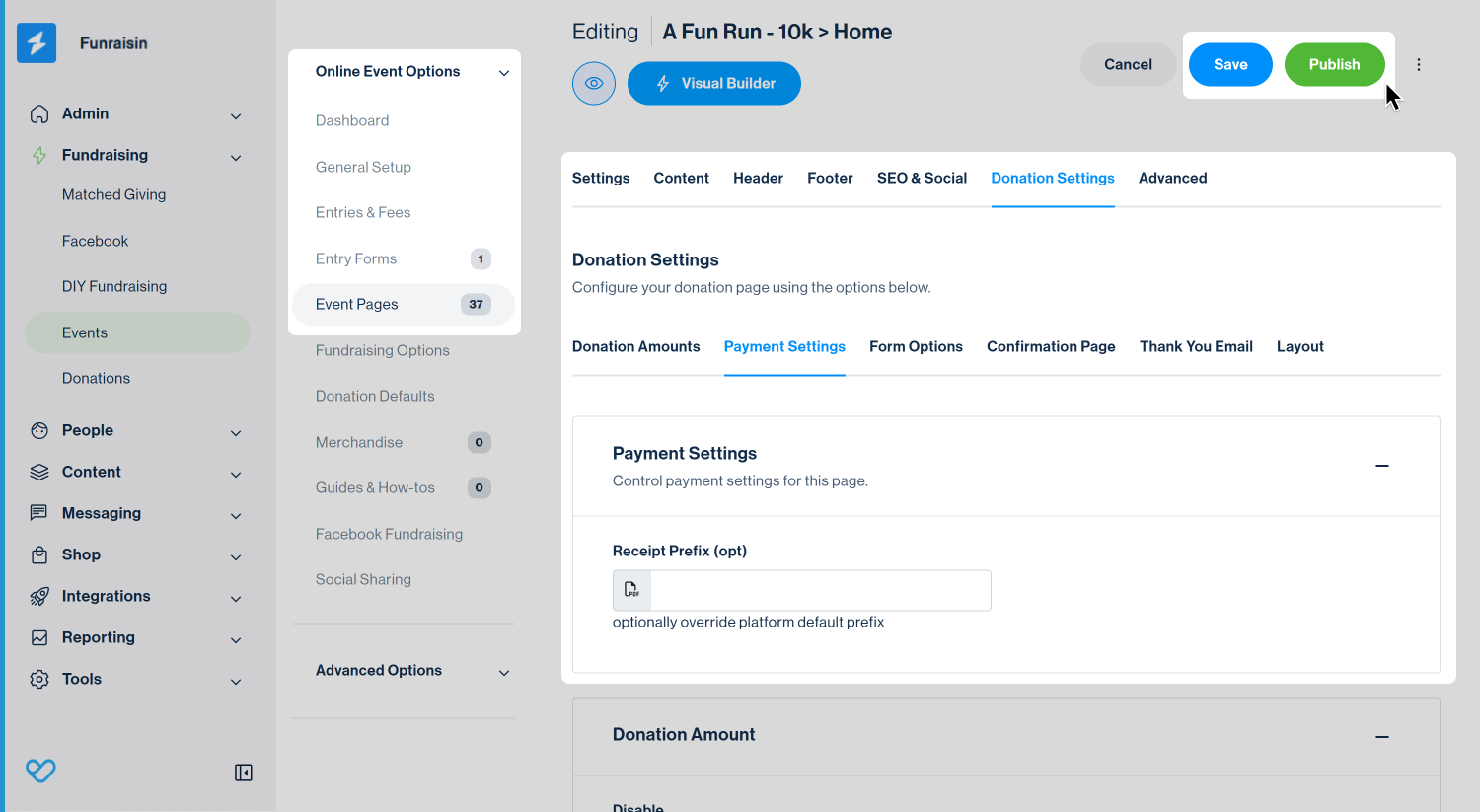
Examples:
- 1
- EOFY24-DON for your end-of-financial-year appeal
- 2
- WARMHOME-DON for a winter housing campaign
Tip! Always include DON in the prefix so you can easily distinguish donations in Stripe and exports.
Tip! Even if your donation page is linked to an event, it won’t inherit the event’s donation prefix. It’ll fall back to the platform default—unless you set one at the page level.
Real-world example
Say you're running Fun Run 2025 and you've set FR25-DON as your donation prefix. A transaction comes through with this PO number:
PO Number: FR25-DON221
- 1
- FR25-DON tells you it’s a Fun Run donation
- 2
- 221 is the unique transaction number generated by the platform
Whether you're scanning the admin, checking Stripe, or exporting a report—it’s instantly clear where this donation came from and what it supports.
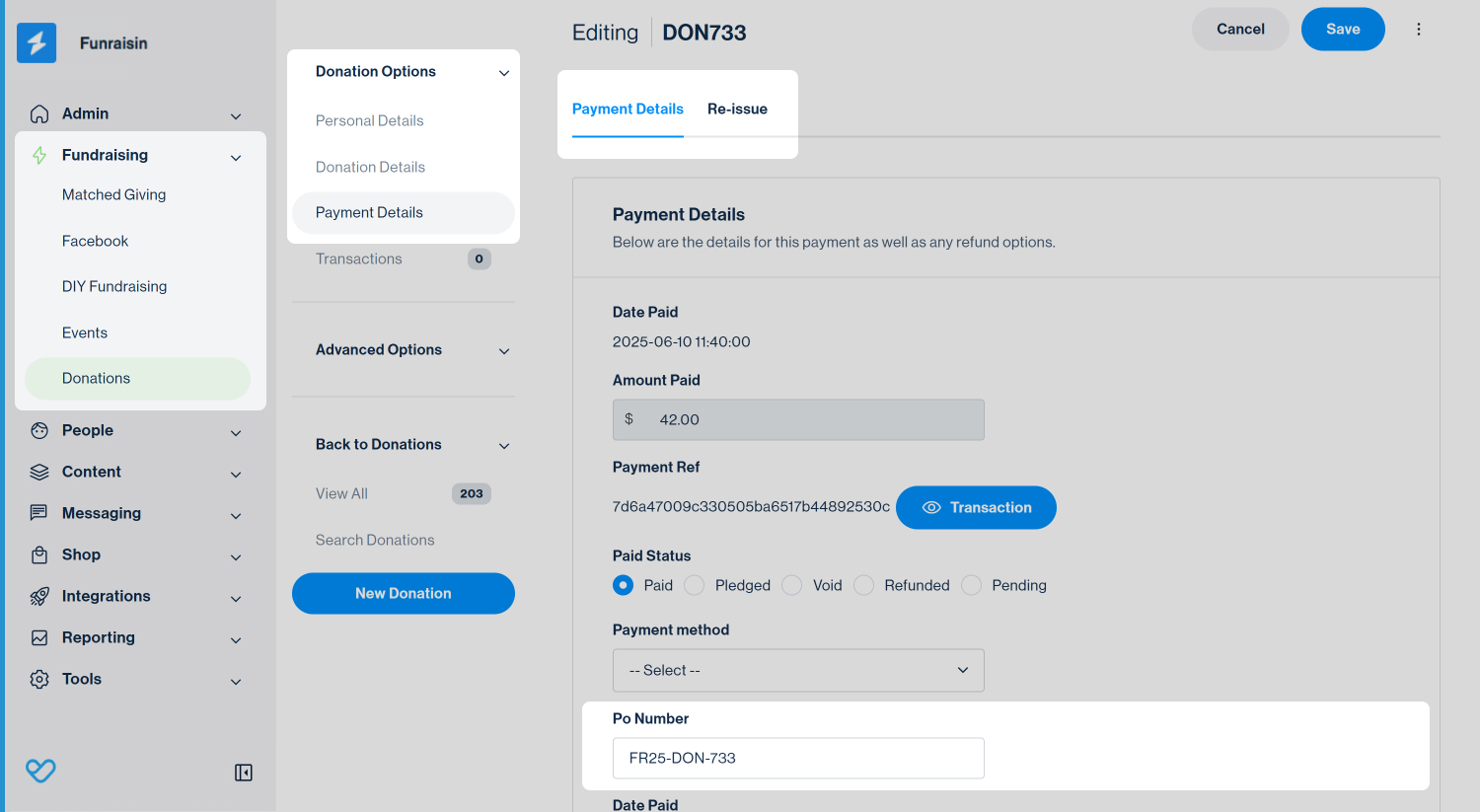
Still Need Help? Check out other articles on Transactions or reach out to the Funraisin Support team by logging a ticket through the Support Module in your platform.
Last updated: 24 Sep 2025


