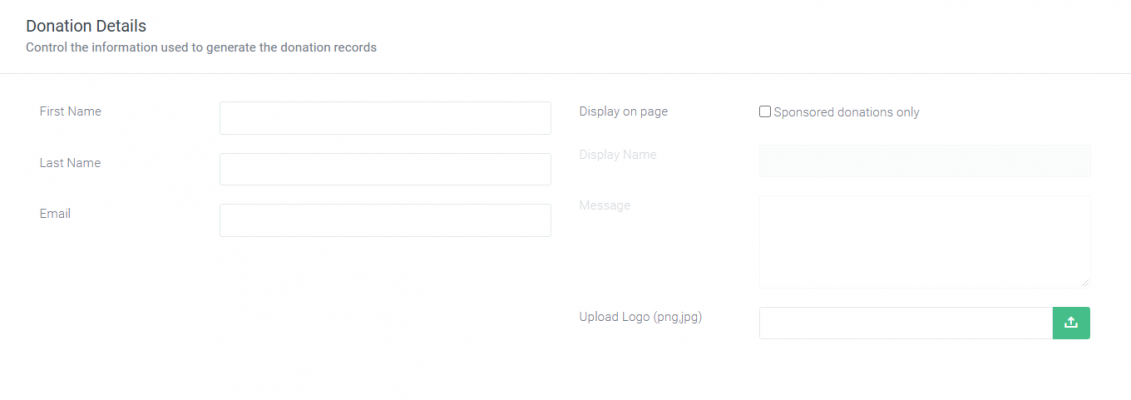Enter your matched giver’s name and then update the rest of the settings:
Total Amount to Match
This allows you to specify the max amount that the matched giver will donate. When this amount has been reached the Matched Giving option will not appear on the page.
We recommend setting this to 90% of what you have available to allow for an influx of donations towards the end of your campaign and avoid going over your allocated amount to match.
More donations can be matched if required afterward by completing an offline donation import.
Multiplier
This allows you to control the level of matching. 1x means that for every $1 donated the matched giver will donate $1 also. This can be increased to 2x, 3x, 4x, etc so that for example with 2x matched giving, the matched giver will donate $2 for every $1 donated.
Max Donation
This allows you to set the maximum amount that is matched per donation. This setting is optional but allows you to prevent a large donor from taking up a large portion of your Matched Giving allowance.
Start and Expiry
Set the start and expiry dates and times for the matched giving. The start time will dictate when the donations will start to be matched. The expiry date and time will set the end of the Matched Giving if the funds have not already been allocated. Once the status is set to Live, Matched Giving will turn on and off, depending on these start and expiry times.
Prefix
This allows you to set the donation prefix that gets generated for each matched donation, allowing you to easily recognise which matched giver it belongs to. The original donation being made by the donor will adopt the prefix of the page or event.
Description on page
For use with Peer 2 Peer-based sponsored donations. This allows you to display a message on fundraisers pages, introducing how Matched Giving works to the potential donor.