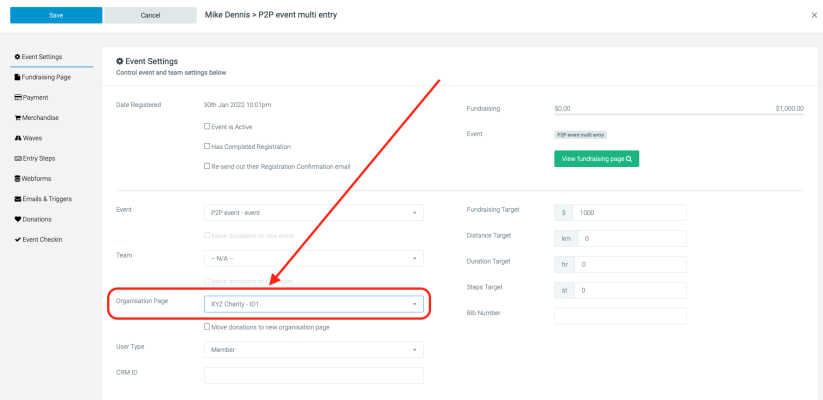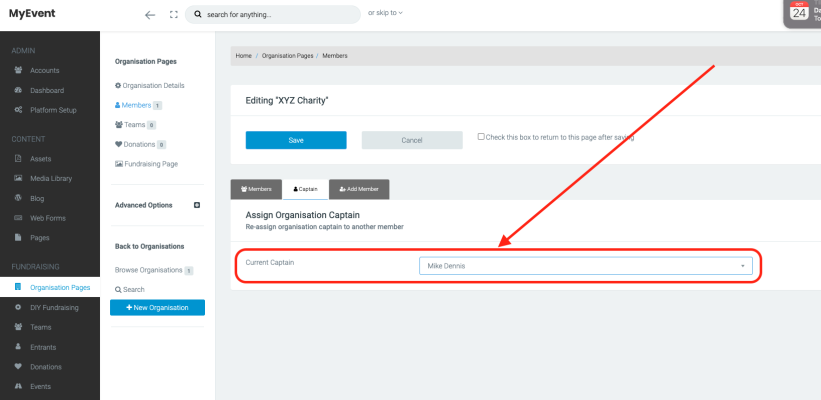What are Organisations?
Use Organisations to add another tier above teams, to use for Companies, or 'Super Teams'!
All platforms have the ability to accommodate organisations within Online events. If enabled on an event, they will sit one level above Teams in the hierarchy, so multiple teams can be grouped together. If enabled, organisations can be created within the registration flow or via the logged in dashboard by entrants. Alternatively, they can be manually created by admins.
This article will cover what an organisation is, but we have further support articles on:
Key terms:
Organisations: a super-team that can be created that consists of both individuals and teams for a given event.
Teams: a group that can be created that consists of individuals for a given event.
Organisations in the Funraisin platform are essentially just another level of teams.
Some admins even call them super teams to easily convey what they are.
They work in a similar way to teams, but also have their own set of rules and settings to consider.
Most events focus entrants on having to be in a team.
Organisations operate in a similar way to teams, but have that next level of hierarchy; an individual can be in an organisation, but teams, too, can be in an organisation.
As this creates a third tier in the hierarchy, there is the possibility that an individual is not in an organisation, but is a part of a team that is in an organisation, and vice versa.
While this is not a regular occurrence, it does have the ability to happen.
This also means that an entrant can join an organisation that is separate from their own team's organisation.
You can view if an entrant is in an Organisation by editing their member record. Edit their event and it will appear in the popup like the image above.
Like the teams, there has to be an active entrant managing an organisation that is set as the organisation captain.
If the organisation is created via a registration flow, the creator will be set as the organisations captain by default.
Some charities, however, perform a more manual process, which allows them to manage the creation of organisation records.
In this process, the charity will use a webform for recording the organisation requests, which they then reference to manually create the organisations themselves.
When an entrant has to create a team and organisation, the advice around the process has been difficult for some charities to write in a way that makes sense for those entrants who are unfamiliar with the structure, which is why some charities choose to manage the organisation creation themselves.
Just like individual and team pages, organisation pages have donation forms.
Similar to the team donation functionality, if someone donates to an organisation, the donation won't sponsor any individual or team in the organisation, only the organisation itself.
Currently, the organization functionality is still in beta, so there are elements that require custom development work to get organisation pages to behave exactly like team pages.
Before considering using the organisation functionality, please consider how adding another tier could affect your external data structure (such as your CRM), marketing, general communications with users, and even financial reconciliation.
From there we would suggest testing this on a dummy event, and thoroughly working through every possible scenario for the registration, until you are confident with it.
If you’d like further help please pop in a support ticket from your Funraisin admin and our team will assist you.