Visual Builder - Donation Feed Block
The donation feed block is a great way to show a live feed of donations and messages from a single page, mutliple pages, or the entire site.
In this article, learn more about:
What is a Donation Feed Block
Donation Feed block let's you place a live feed of donations that are made from single or multiple donation forms. The donation feed block comes with multiple layout and styling options to suit your needs.
How to add a Donation Feed Block
The Donation Feed Block can be added anywhere on your page, within a Column using the Visual Builder.
To apply a Donation Feed Block:
1. Using Visual Builder; add new Block anywhere in a Column.
2. Select Donation Feed block.

Donation Feed Block Settings
There are a few unique settings specific to the Donation Feed block. To edit Donation Feed Block settings click the Edit edit icon, this will open the Donation Feed Sidebar. There you can change data to display in the donation feed under Source. Pull a live donation feed from a specific page, event or muliple pages and events. You can aslo order live feed by Date, Amount, Name or Random.
Layout Options
You can customise the look of your live Donation Feed, within the Visual Builder. Under Styles choose between a Floating Cards layout or a Simple list.
You can change the colours for both layout styles. Apply colour to the tile background, the text colour, the background circle for the amounts and the amount text colour.
The Donation Feed Elements allow you to further customise the components in the Donation Feed. Toggle on/off the Profile Images, Donation received time, Donor Message, Sort filter dropdown.
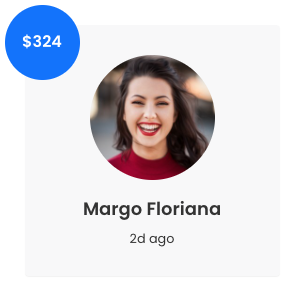

Want to learn more about the Visual Builder?
Make sure you check out the demos and masterclass!


