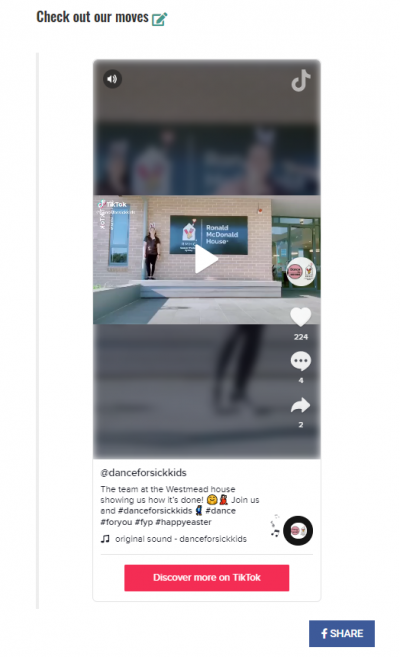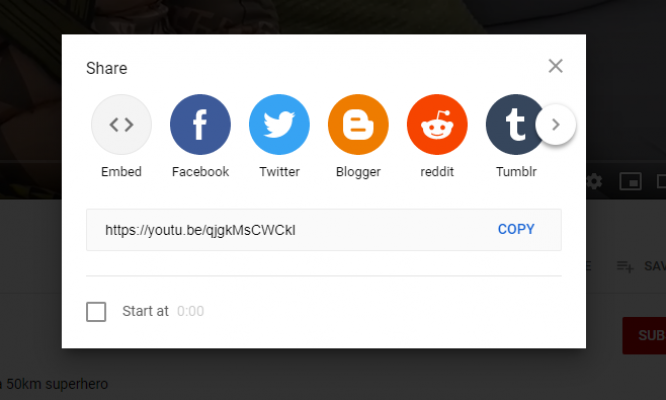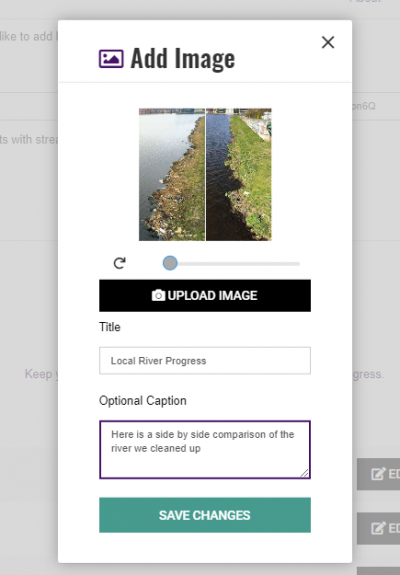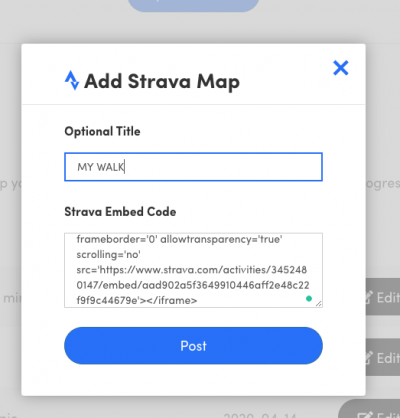User generated content
Enable different types of user-generated content for fundraisers to share their fundraising experiences. It will give fundraisers new ways to adopt and evolve their fundraising journey.
What is it?
The ability to add different types of user-generated content (such as standard posts, Facebook live videos, YouTube videos and more) to fundraising pages.
Who is this most useful for?
Fundraisers.
What are the benefits of using it?
Adding user-generated content is great for enriching fundraising pages by expressing fundraisers' experiences.
Key terms:
Blog post: Content that can be added to fundraising pages in different forms.
Making different content types available through fundraising dashboard
As charities are looking at ways to adapt and evolve their fundraising experiences, the need for different types of user-generated content has grown to help build and develop community experiences.
This article will show you how you can enable different types of user-generated content for fundraisers to share their fundraising journey and experiences.
Watch the video from the latest Funraisin Live - new supporter generated content options on fundraising pages.
Enabling Different User Content
Head to the Platform Setup > Fundraising Options
When you load in, scroll down towards the bottom of the page. There will be a series of tabs for different sections you can turn on for fundraising pages. Click on the “Blog” tab > Check the option labelled “Split Default Blogs” Just under is a series of options for different blog post types (If not already enabled).
Check the types of content you would like your fundraisers to be able to post.
When you have made your selection > Save the change and now when a fundraiser goes to add a blog post in their dashboard, they will be able to choose from any of the types you enabled.
Adding the Different Types of Content
Let's go through adding a blog post for each type.
Post
The post type of user content is the standard blog post you and many fundraisers will already be familiar with. You can add a headline and some body text for a blog post and an optional image.
This is great for a fundraiser to keep a log on their progress in an event and write out something about their experience so far.
Tik Tok
The Tik Tok type allows someone to link a video from Tik Tok and have it embedded onto their fundraising page. From the Tik Tok site, the fundraiser just needs to find the video they want to add to their fundraising page and click the copy button on the right side of the sharing options.
When the entrant selects the Tik Tok post type, all they need to do is paste the link and save.
Tik Tok videos are great for events revolving around short activities like dancing and squat/pushup challenges.
YouTube
The YouTube blog posts allow a fundraiser to embed a video onto their fundraising page.
The entrant just needs to copy a link from a video on YouTube they want to have on their page and paste it in and save.
For fundraisers that are taking part in an event that like to record their experiences to show their progress this is a great option, especially in conjunction with the live streaming capabilities in the platform.
An example we have seen include a fundraiser creating a series of livestreams and putting them all on their fundraising page so any donors can view their prior efforts.
Image
The image blog post makes a blog post where the image is the key part of the post and minimal text is needed.
The fundraiser just selects the image and add any text.
Image based blog posts can help show direct comparisons for a fundraiser’s progress such as for a cleanup event, have a before and after set of image posts.
Facebook Live
The Facebook Live option lets an entrant put any video from Facebook onto their fundraising page. Just copy the link from any Facebook video and paste it into the lightbox and save.
Facebook video posts are great to get some back and forth interactions between the fundraisers network of friends and family and their donors.
The fundraiser can link their fundraising page on their Facebook page and put the same video onto their fundraising page. Facebook comments can also be enabled to further enhance that interaction.
Strava Map
You may already be familiar with the fitness tracking available for Strava in Funraisin but now fundraisers can embed the maps of their exercise onto their fundraising page.
Copy the map embed code from the Strava site and paste it into the lightbox and save.
Strava maps are great for fitness-based events such as running and cycling events where you want to encourage some friendly competition.
If you’d like further help please pop in a support ticket from your Funraisin admin and our team will assist you.