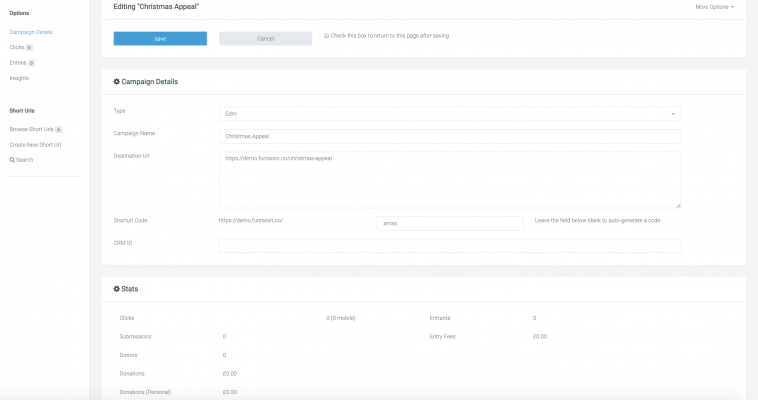Custom Branded Short URL
Create unique short URLs to point to any page or registration flow on your site.
What is it?
Short URLs are exactly that - a short URL.
They allow you to create unique URLs that point to anywhere on your site.
Who is this most useful for?
It allows charities to see the success of that one URL.
What can I do with it?
You'll be able to pull a report on how many people have used that URL.
What are the benefits of using it?
They are more friendly looking, so if people go on to register and donate using your Short URL, you can see which URL performed the best, and where it was promoted.
Funraisin’s short URLs are a great way to maintain your organisation’s brand in links you use to drive traffic to your site. No longer do you need to use ugly URLs in social posts, emails, direct mail or print.
Using the short URL module you can create a link that uses the primary domain of your Funraisin site e.g yourcause.com and add supporter friendly extensions which also set content expectations for users.
An example would be your Christmas appeal that has a URL of yourcause.com/christmas, however, you'd like to promote this link on Facebook. You can create a new URL of yourcause.com/jingle that points to yourcause.com/christmas. Within the Short URL module you can track how many people have clicked through from /jingle and how many have converted by making a donation.
Another example is promoting a registration flow to a corporate partner. Instead of sending them a long URL with /register/default-registration, simply create a short URL with their company name that points to the reg flow you want them to use, e.g. yourcause.com/funraisin. You can then track how many clicks that URL gets and the amount of people who converted.
Create a new short URL
From your left-hand modules menu, scroll down to Tools and select the Short URLs module. You’ll land on the Short URLs table listing with all your current short URLs listed with corresponding stats for each. Click on the blue New Short URL button.
Select from the drop-down which channel you’ll be using your URL in. This will help build up a picture over time of what channels are driving converting traffic and (assuming there have been donations or event registrations made from visitors of those links) what the volume of clicks have been, what the total donation value is, the registration value is and more.
In the example below, you’ll see we are driving traffic for a Christmas Appeal to a destination link on our site, and we’ve shortened the URL to use a simple /Xmas extension. If you’re using UTM tags, you can also add in your UTM tags to the end of the destination URL – this will ensure stats are also fed through to your Google Analytics property.
Short URL Insights
Individual insights are available and updated in real-time by clicking the edit icon of each short URL. Scroll down and you’ll see a Stats section where real-time metrics are displayed.
The Insights tab within Advanced Options in the Short URL module will display general stats collected from all of your short URLs, such as day of the week, time of day, referring traffic and more.
Want more?
Check out one of our blog posts on How to supercharge your links which gives you some tips and tricks on using short URLs.
If you’d like further help please pop in a support ticket from your Funraisin admin and our team will assist you.